Patient Target Lists
One of the most useful features of the Practice Reports tool is the Patient Target Lists. Based on your 'live' data, these lists can readily provide you with your clinical registers, 'tidy-up' lists and targets for patients with missing indicators, and can be run off whenever you need them.
You can use them to update patient information, see which patients have more value than others, create and manage recall letters and SMS messages, view point totals for the category, and see which staff members are contributing towards the points. To view the Patient Target Lists click a Category option for the list that you want to work with.
When a report is run or if viewing a patient group, the Patient List screen displays showing the results. The example below shows the Hypertension report:
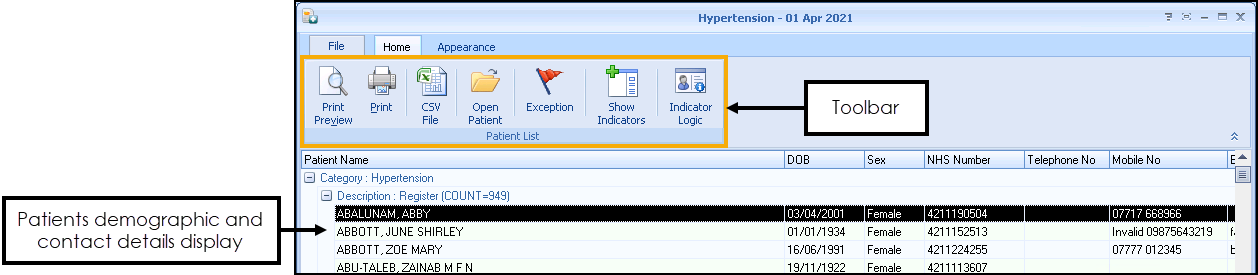
How Patient List Information is calculated
For Patient Lists that are run from Practice Reports, information is calculated using the current date as a reference and should reflect what is shown within the pop-up alerts screens (which is different to the default Patient Lists available from within Contract Manager). The same colour-coding is applied to patients within the list.
If you access the Patient List from within Contract Manager, information is calculated using 31 March 2017 as the reference date with any exceptions considered. You also have the advantage of being able to see both positive lists (completed indicators), as well as negative lists (missing indicators).
Patients with Death Recorded Excluded from Vision+
All Vision+ alerts, reports and lists do not include patients who have the following clinical terms recorded:
- 22J.00 O/E - Dead and all codes in that hierarchy
- 9134.00 Registration ghost - deceased